In previous post we saw about sticker pack application with basic introduction about iMessage App and Messages framework (Messages.framework). In this post, we will see how to create an iMessage application using Messages framework.
Lets go step-by-step to create iMessage application in iOS.
Open Xcode and create a new Xcode project with the iMessage Application option.
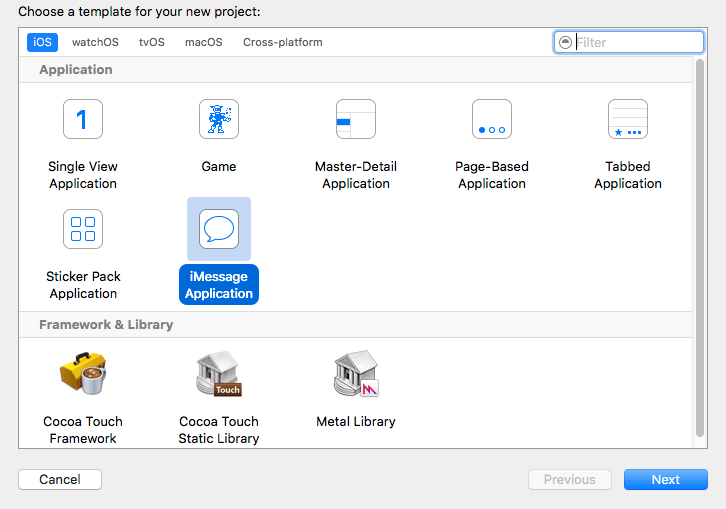
You can see the project structure like normal extension. Inside the app extension folder, you can see two files.
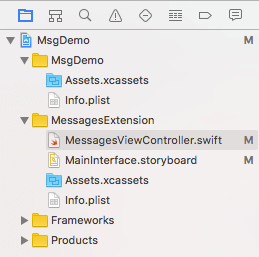
MessagesViewController.swift file contains the code for the MSMessagesAppViewController.
MainInterface.storyboard file contains the user interface for the app extension. By default, the layout consists of a “Hello World” Label.
Run the app, the iMessage app opens the app drawer containing the new message app extension. To load the extension, tap the created app’s icon. It shows like this,
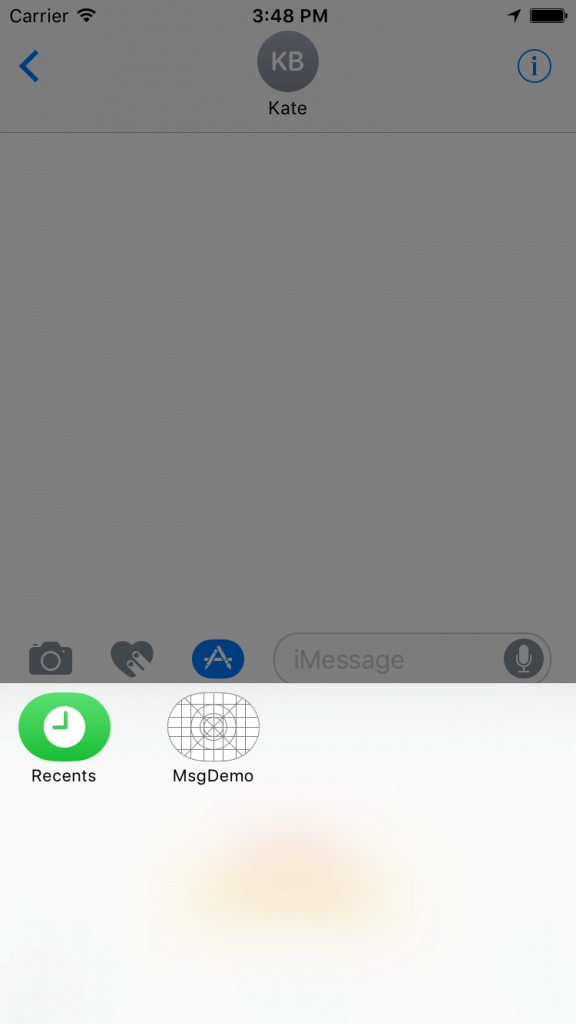

Swipe left and right within the drawer it will show different message apps currently installed on the device. Tap the up arrow in the bottom right hand side of the drawer, it will expand as presentation style. Tap the down arrow in the top right of the full screen view, It will be back as it was.
Few Classes you should know,
MSConversation : This class represents the currently open conversation. It is used to manipulate the conversation transcript, for example by inserting messages or getting selected message. activeConversation contains the MSConversation for the currently active conversation.
MSMessage : This class represents a message, whether it is created by you to insert or already exist.
MSMessageTemplateLayout : This class creates a message bubble to display a message in. This template layout has many properties and places to customize a messages.
@IBAction func sendMsg(_ sender: AnyObject) {
if let conversation = activeConversation {
conversation.insertText("Hello Friend....!!", completionHandler:{ (error) in
if let error = error {
print(error)
}
})
}
}
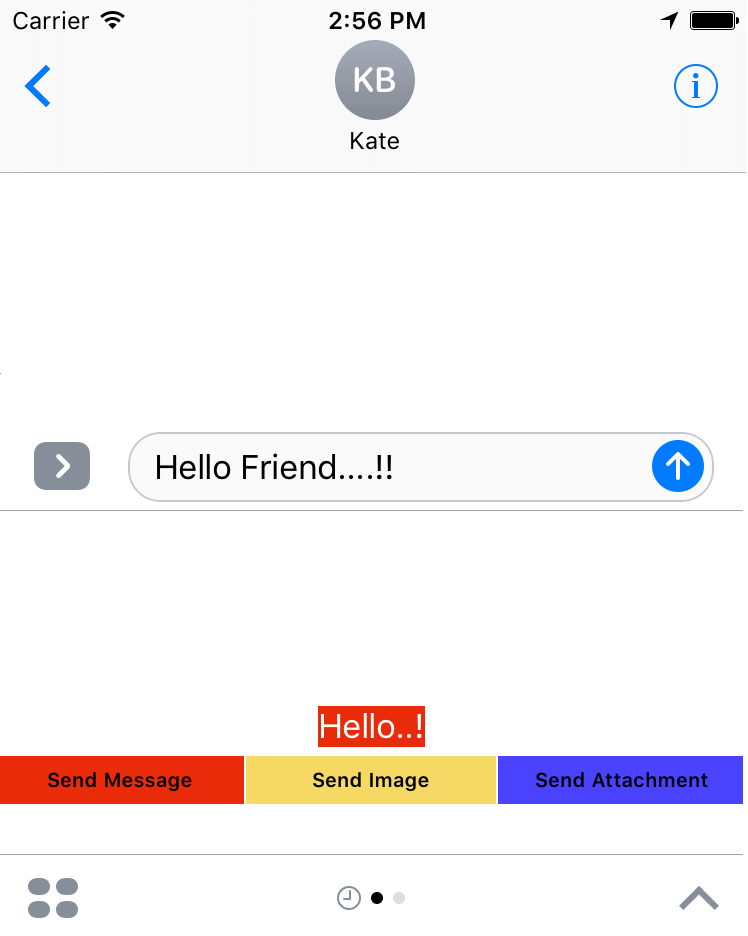
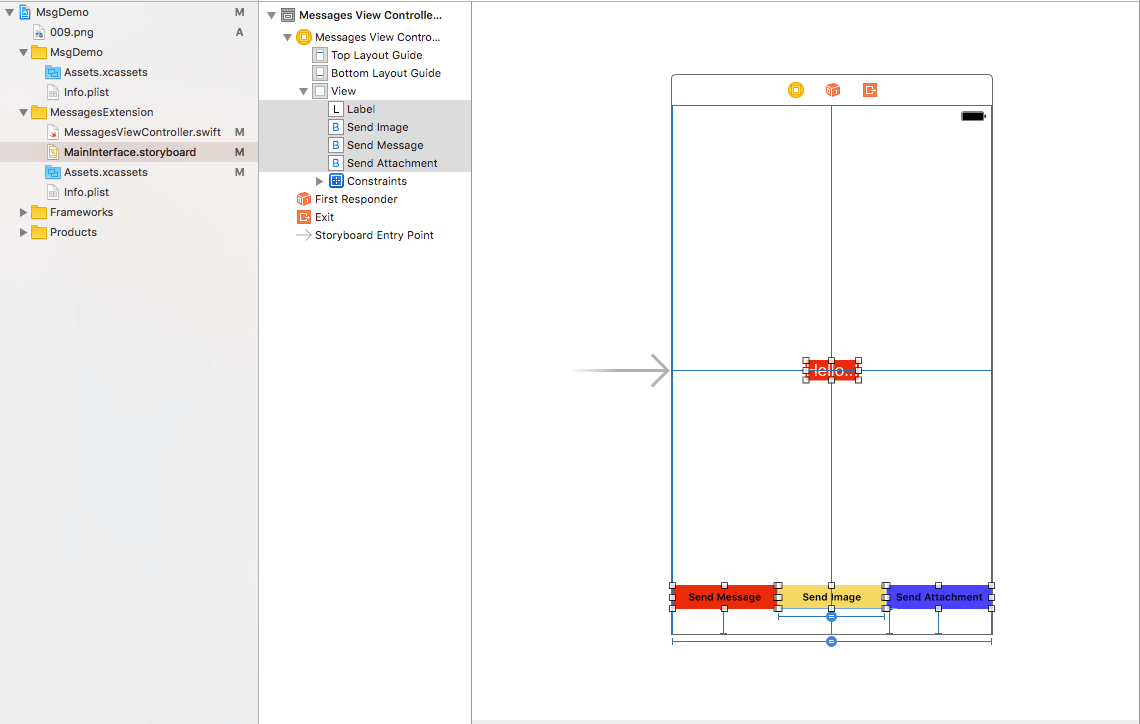
Send Simple Message.
@IBAction func sendImage(_ sender: AnyObject) {
if let conversation = activeConversation {
let layout = MSMessageTemplateLayout()
layout.caption = "Send Photo"
UIGraphicsBeginImageContextWithOptions(label.bounds.size, label.isOpaque, 0);
self.label.drawHierarchy(in: label.bounds, afterScreenUpdates: true)
layout.image = UIGraphicsGetImageFromCurrentImageContext()!;
UIGraphicsEndImageContext();
let message = MSMessage()
message.layout = layout
message.url = URL(string: "emptyURL")
conversation.insert(message, completionHandler:{ (error) in
if let error = error {
print(error)
}
})
}
}Send Message Attachment.
@IBAction func sendAttachment(_ sender: AnyObject) {
let fileManager = FileManager.default
let paths = (NSSearchPathForDirectoriesInDomains(.documentDirectory, .userDomainMask, true)[0] as NSString).appendingPathComponent("Image.png")
let image = UIImage(named: "Image")
print(paths)
let imageData = UIImageJPEGRepresentation(image!, 0.5)
fileManager.createFile(atPath: paths as String, contents: imageData, attributes: nil)
if let conversation = activeConversation {
conversation.insertAttachment(URL(fileURLWithPath: paths), withAlternateFilename: "Image", completionHandler:{ (error) in
if let error = error {
print(error)
}
})
}
}

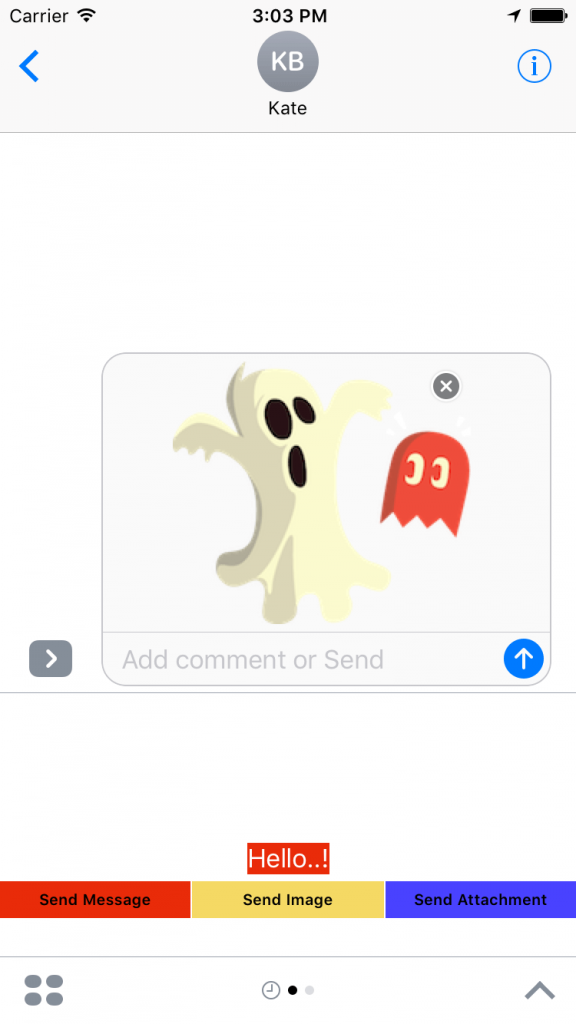
So this was all about creating a basic iMessage iOS application. We will see more about messages framework in other posts.
If you have any questions, drop it in comments section.